Category: Internet Browsers 🌐
-
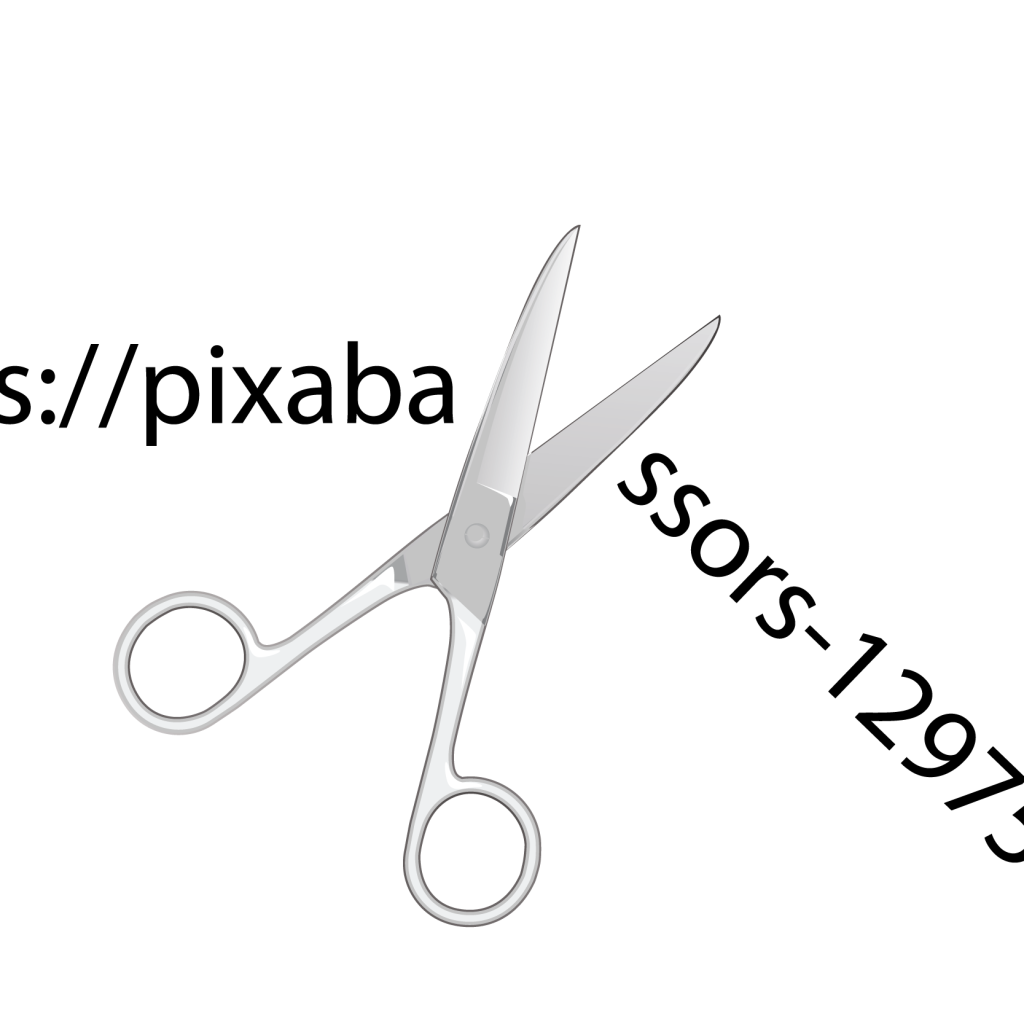
URL shorts
Not to be confused with YouTube “Shorts” (videos). You may occasionally see web links that use bit.ly or similarly formatted This is a shortened URL. Shortened URLs replace a long one such as the one below, which use generated URLs that aren’t easy to remember and can be long-winded to send in messages as shown…
-
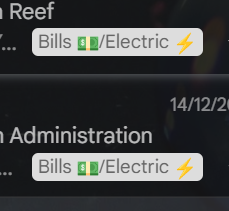
Google Mail auto-filtering/labelling messages
Gmail (Google Mail) has a labels system which counts as both email folders and tags on emails. This can make it easier to identify and store emails when you need to keep a record e.g. emails with landlord/lady. I used an alternate email to save having to censor a lot of personal information. I’ve censored…
-
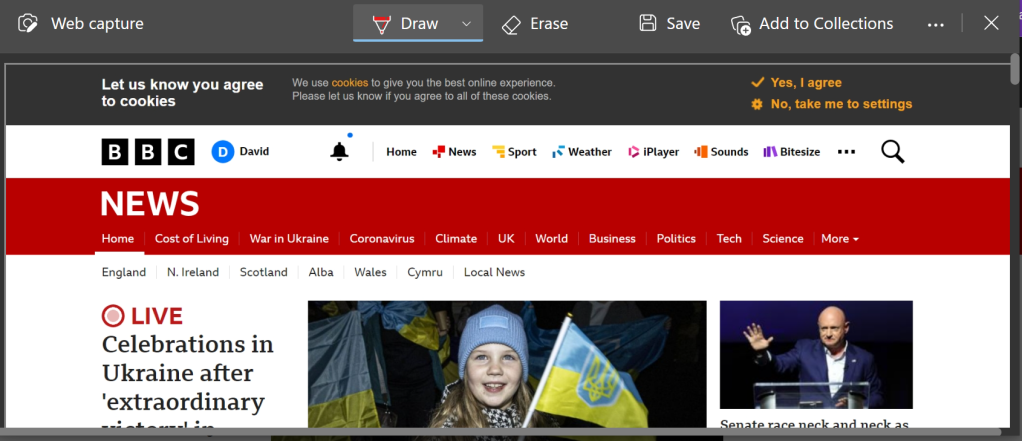
Microsoft Edge browser features
At first I was pretty sceptical of Edge as it seemed rather feature-absent. I still get issues on some websites which don’t run as well on there but there are some features I like which is why I use it as my primary browser. I should add that I am not affiliated with or sponsored…
-
Microsoft Edge: Web capture
This is a short one. Edge has a feature that allows the user to screenshot an entire page without it being cut off by the scroll as it would be by using the standard screenshot method (Windows key + Shift + S). Simply right-click on a blank area of the page: Then select Web capture…
-
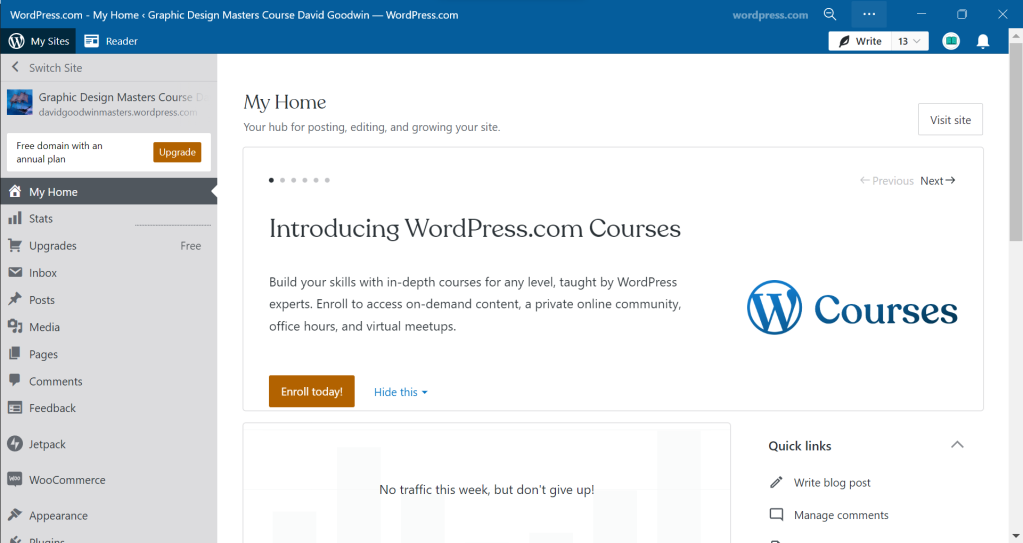
How to pin websites as apps in Microsoft Edge
Pinning websites as “apps” using Microsoft Edge
-

How cloud services work (roughly)
This is non-technical explanation of cloud services. You may have heard of saving files to ‘the cloud’ or services like Microsoft OneDrive (previously SkyDrive), Google Drive, Dropbox, etc. but what are they? When you save a file to your computer you are saving the data to an internal hard drive, external hard drive, or pen…
-

Internet/online chat abbreviations
These are common shorthand used online. They may often be written lower case. BRB Be Right Back, indicates will be absent briefly (e.g. for toilet), may be written lower case AFK Away From Keyboard, similar to BRB but may be longer. Particularly used in online video games such as Minecraft where players can have an…
-
Using reading mode to view websites on mobile
The Firefox* mobile browser app has a useful Reading Mode feature like the desktop version, which is handy for viewing non-mobile friendly websites on a smartphone. Install and open the app Go to Birmingham’s History and Traditions, which isn’t mobile friendly but is text based Press the book icon in the far right side of the…
-
Freeware caution
Freeware is great, it’s free software. Well, not always. As the phrase goes there’s no such thing as a free lunch so although there is some genuine freeware, usually either made for a hobby by individuals or as an open-source project like GIMP there is also a lot of malicious software out there unfortunately. Make…
-
Google Chrome: Useful extensions
These are a couple of free extensions I am using and find very useful, just to help. These all open in the Google Chrome webstore: AddThis for quickly sharing pages to social networks through the right click menu or button in the taskbar at the top Google Dictionary (pop up): nice and easy to use.…